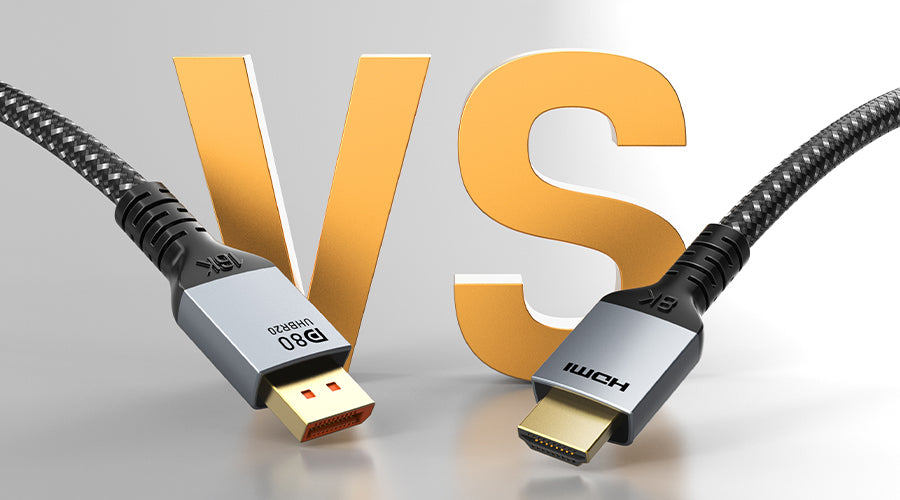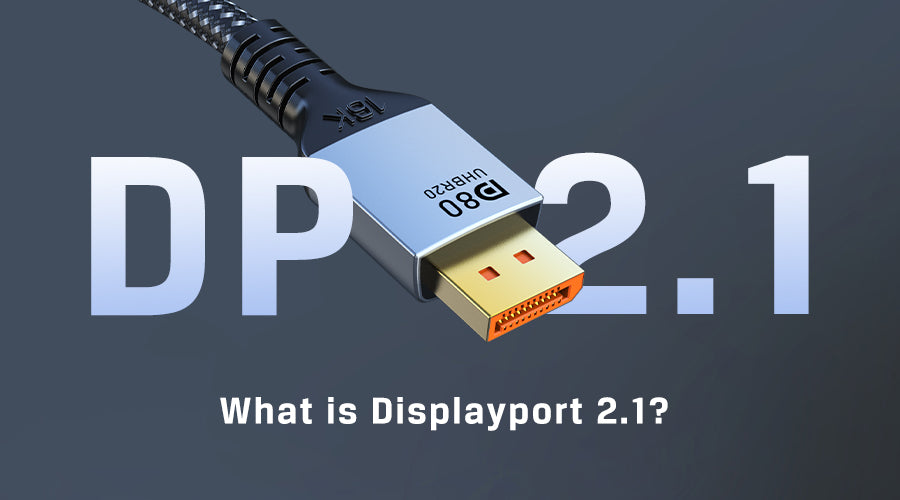Comparison of the parameters of the four types of DISPLAYPORT cables

Summary of the core differences between the different DisplayPort Standards
| Parameters | DisplayPort 1.2 | DisplayPort 1.4 | DisplayPort 2.0 | DisplayPort 2.1 |
| Maximum resolution | 4K (3840×2160) at 60Hz | 8K (7680×4320) at 60Hz | 16K (15360×8640) at 60Hz | 16K (15360×8640) at 120Hz |
| Bandwidth | 17.28 Gbps | 25.92 Gbps | 77.76 Gbps | 80 Gbps |
| HDR support | No | Yes | Yes | Yes |
| DSC support | No | Yes | Yes | Yes |
| HDCP support | HDCP 2.2 | HDCP 2.2 | HDCP 2.2 | HDCP 2.2 |
| VRR support | Yes | Yes | Yes | Yes |
| G-SYNC support | Yes | Yes | Yes | Yes |
| FreeSync support | Yes | Yes | Yes | Yes |
As you might have noticed from the above table, there are substantial advancements in video output capabilities between the first DisplayPort standards and the latest ones. For instance, DisplayPort 1.2 introduced 4K resolution at 60Hz with basic features. The leap to DisplayPort 1.4 doubled resolution (4K to 8K) at the same refresh rate, along with support for crucial video features like HDR and DSC, which significantly enhanced video output quality.
DisplayPort 2.0 made a remarkable jump when it introduced 16K resolution at 60Hz and a massive bandwidth increase (from 25.92Gbps to 77.76Gbps). The latest DisplayPort 2.1 maintains 16K resolution but elevates the refresh rate to 120Hz, further refining an already robust set of features.
What other factors should be considered besides the core parameters?
Besides the technical features and capabilities of these DisplayPort standards, there are several other factors that you must consider when choosing DisplayPort devices and cables. Let’s explore some crucial ones;
- Material of the Link Port: The material of the link port on the output device such as laptops, desktop GPUs, and input devices like your monitor can significantly impact durability and connectivity. The common materials used are copper and aluminum. However, copper is the most durable option, but it is also more expensive.
- Cable Material: The material of the cable itself plays a crucial role in signal transmission and durability. High-quality materials like copper or fiber-optic components are often preferred for better conductivity and signal integrity. Copper cables, for instance, are a common choice due to their conductivity, flexibility, and cost-effectiveness. Fiber-optic DP cables offer even better performance but come at a higher price.
- Material of the Cable Body Wrapping: The material used as the enclosure to protect the cable wires can impact durability, flexibility, and resistance to wear and tear. Some of the common materials used include PVC, TPE (thermoplastic elastomer), and even nylon braiding. However, nylon braiding is the most durable and flexible option, but it comes at an extra cost.

Pros and cons of DISPLAYPORT 1.2
DISPLAYPORT 1.2 was introduced in 2010, and it came with several improvements such as 4K and a significantly higher bandwidth over the first standard. Despite being around for over 13 years, this DisplayPort standard can still be used by certain users. However, before choosing this standard, these are some pros and cons that you must consider;
Pros
- 4K Resolution Support:DisplayPort 1.2 is capable of supporting 4K resolution at 60Hz, which is good enough for most users.
- VRR, G-SYNC, and FreeSync Support:It offers compatibility with Variable Refresh Rate (VRR) technology and both G-SYNC and FreeSync. These technologies allow for smoother gameplay and reduced screen tearing for gamers.
- It is cheap: Display 1.2 cables are the cheapest to get and can also be found on much cheaper devices as compared to newer standards.
Cons
- Limited Bandwidth:Compared to newer standards, DisplayPort 1.2 has a more limited bandwidth of 17.28 Gbps. This makes it less ideal for users whose workflow includes outputting higher resolutions or using multiple displays on a single cable.
- No HDR Support:Unlike later versions, DisplayPort 1.2 lacks High Dynamic Range (HDR) support. This can be a deal breaker for users who consume or edit HDR content.
- No Display Stream Compression (DSC):Without DSC support, DisplayPort 1.2 lacks the ability to compress video data, which is crucial for higher resolutions.
- Technological Age:Since it is an older standard, it might not cater to the demands of the most current displays and video input/output hardware. Most of the newer devices require recent DP standards (DP 1.4, 2.0, and 2.1) if you’re to take advantage of their capabilities.
Scope of application
- Budget-Conscious Users:As it is one of the earlier and cheaper DisplayPort standards, DisplayPort 1.2 cables are cost-effective. It’s beneficial for individuals seeking affordability without needing the latest technology. It also caters to users with older devices (10 years old or more).
- Gaming Enthusiasts with Moderate Needs:Gamers seeking a smoother experience, but are okay with relatively lower resolution or refresh rates. Such gamers can benefit from DisplayPort 1.2’s compatibility with Variable Refresh Rate (VRR), G-SYNC, and FreeSync technologies.

Pros and cons of DISPLAYPORT 1.4
DP 1.4 is the fourth generation of display port standards that was introduced in 2016. With DP 1.4, several new capabilities, including support for 8K resolution at 60Hz were introduced. Some of the pros and cons you need to consider before choosing cables with this standard include the following;
Pros
- Cost-Effectiveness due to Maturity:Being introduced in 2016, DisplayPort 1.4 has been in the market for some time, making it relatively more affordable than the latest standards.
- Support for 4K at 120Hz:DisplayPort 1.4 offers the capability to support 4K resolution at a higher refresh rate of 120Hz. This feature is beneficial for gamers and various workflows requiring smoother and more detailed visuals.
- HDR and DSC Support:Unlike its earlier iterations, DisplayPort 1.4 includes support for High Dynamic Range (HDR) and Display Stream Compression (DSC). These two features enhance color depth and contrast while efficiently compressing data for higher resolutions.
- Widespread Compatibility:It’s widely supported across a variety of devices, including most laptops in the market, ensuring broader compatibility and usage options.
Cons
- Bandwidth Limitations:Compared to the latest DisplayPort versions, DisplayPort 1.4 has a relatively lower bandwidth. The lower bandwidth may limit its ability to handle extremely high resolutions
- Potential Limitation in Multi-Display Configurations:In certain scenarios, it might not fully support multiple displays on a single cable at high resolutions and refresh rates.
Scope of application
- Gaming Enthusiasts:Gamers can still benefit significantly from DisplayPort 1.4’s support for 4K resolution at higher refresh rates, particularly at 120Hz. These specs are good enough for most of the games on the market right now.
- Creative Professionals:Professionals in creative fields, such as video editing, animation, and graphic design can benefit from DP 1.4 features such as HDR support. The high refresh rate support can also be crucial for those seeking a much smoother navigation experience on their computers.

Pros and cons of DISPLAYPORT 2.0 (2.1)
DisplayPort 2.0 and 2.1 standards are the latest standards in display ports available today, featuring cutting-edge video output technologies. DP 2.0 was launched in 2019, but no devices utilized this standard. However, DP 2.1 was the first to fully harness all the improvements that came with the 2.0 version since no devices used this standard. DP 2.1 introduced additional enhancements to streamline higher-speed DisplayPort cables and the effective integration of the DisplayPort protocol with USB-C. With DP 2.1 now starting to be adopted by most devices, the likelihood of seeing any further devices or displays adopting the 2.0 standard in the future is minimal.
Before you consider the DP 2.1 standard, here are some pros and cons that you have to keep in mind.
Pros
- Unprecedented Bandwidth:DisplayPort 2.0 and 2.1 offer a substantial leap in bandwidth compared to earlier standards. With 77.76 Gbps for DP 2.0 and 80 Gbps for DP 2.1, these versions enable extremely high-resolution displays, such as 16K at 60Hz and 120Hz, respectively.
- HDR and DSC Support:Both standards continue the support for High Dynamic Range (HDR) and Display Stream Compression (DSC), which ensures richer colors, better contrast, and efficient data compression.
- Future-Proofing Technology:The capabilities of DisplayPort 2.0 and 2.1 cater to the requirements of the most cutting-edge displays and hardware today. Buying a device with these new DP standards gives you the assurance that it will still be relevant and usable in the next five or even ten years.
- Multiple display support at high resolution:DP 2.0 can support up to three 4K displays at 60Hz on a single cable. DP 2.1 supports up to three 10K displays at 60Hz, thanks to its high bandwidth. This makes these two standards ideal for professionals who need several displays in their workflow
Cons
- Adoption and Availability:Since these standards are the latest, their adoption in the market is still limited. Devices supporting these standards might not be as widely available when compared to older standards like DP 1.4.
- Compatibility Issues:Some older devices and hardware might not be compatible with the newest DisplayPort standards, potentially limiting their usage with older equipment.
- High Cost:Devices with DP 2.0 and 2.1 ports are still very expensive, making them out of reach for budget-conscious users.
Scope of application
- Gaming Enthusiasts:Gamers seeking the best visual quality and performance benefit from these standards. With support for higher refresh rates at ultra-high resolutions, these standards deliver an immersive gaming experience.
- Content Creators and Visual Artists:Professionals and enthusiasts involved in photography, videography, graphic design, and animation benefit from the increased color depth and contrast provided by HDR. This can enhance accuracy and vibrant visuals for their creative work.
- Multi-Monitor Setups and Workstations:Workflows that need multiple displays such as financial trading setups, engineering workstations, and multi-display command centers can benefit from these new DP standards.
History of the DISPLAYPORT Line

The DISPLAYPORT Line has undergone six major upgrades, each bringing improvements in video output capabilities. The earlier versions, ranging from 1.0 to 1.1, laid down the fundamental foundations, offering a maximum bandwidth of 10.8 Gbit/s and introducing essential features such as HDCP and multiple independent video streams.
Versions 1.2 to 1.4 particularly concentrated on increasing data rates, enabling higher resolutions, refresh rates, and color depths. DisplayPort 1.4 notably introduced Display Stream Compression (DSC) 1.2, HDR10 support, and audio channel enhancements.
A significant turning point in the DP evolution occurred with DisplayPort 2.0, revealing a substantial increase in bandwidth from the previous versions. This higher bandwidth enabled the rendering of 8K resolutions and AR/VR displays. DisplayPort 2.1 further brought about the integration with USB4 and the introduction of DP40/DP80 cable certifications.
Are DISPLAYPORT versions compatible with each other?
All DISPLAYPORT versions maintain backward compatibility with their older iterations. This means that if you possess a system supporting an older DisplayPort standard and possess a cable or monitor designed for the latest DisplayPort version, they can still seamlessly function together. Similarly, if you have an older cable or monitor and a system equipped with the newest DisplayPort, they can also work in conjunction. However, it’s important to note that the performance you’ll experience aligns with the capabilities of the older standard of the system.
How to choose a suitable DISPLAYPORT cable?

Some of the crucial factors you must consider include the following.
- Check the standard:Ensuring the cable aligns with the required DisplayPort standard is crucial. Different standards offer varying bandwidth and capabilities. For instance, if your device supports DP 1.4, you should choose a cable with DP 1.4 standard or newer.
- Consider the Cable Length You Need:Select a length that suits your setup but ensures there’s some slack to prevent accidental disconnection or port damage due to tautness.
- Cable Material:The material quality of the cable influences its durability and signal integrity. High-quality materials often result in better longevity and improved signal transmission.
- Mini vs. Full-size DisplayPort Connector:Some devices use mini-DisplayPort connectors, while others feature the full-size variant. So, first, confirm compatibility between the cable’s connector type and the DP ports on your devices.
Click this link to check out the different DP cable options CableTime offers.
People also ask
Does DisplayPort 1.4 support audio?
Yes, DisplayPort 1.4 does support audio. It carries both video and audio signals, allowing for high-quality audio (7.1, 192Hz/24-bit audio) to be transmitted alongside video content.
Does DisplayPort 1.2 support 4K?
Yes, DisplayPort 1.2 supports video output for 4K resolution displays. It can handle 4K video output at 60Hz.
What’s better HDMI or DisplayPort?
HDMI is commonly found in consumer devices, including TVs, gaming consoles, and the majority of laptops and desktop PCs. On the other hand, DisplayPort is more widespread in higher-end monitors, PCs, and professional displays, thanks to its greater bandwidth and superior support for higher resolutions and refresh rates (Up to 16K at 120Hz). While DisplayPort excels in this aspect, HDMI remains widely popular across various devices and also offers display output features that cater to the needs of most users, especially with its recent standards.
Does DisplayPort 1.4 support Dolby Atmos?
Yes, DisplayPort 1.4 supports Dolby Atoms and other high-quality audio formats like DTS:X.